
Importance of Windows 11’s TPM requirement
While many users were looking forward to Windows 11 before its release in October 2021, many of them haven’t installed or migrated to the new


While many users were looking forward to Windows 11 before its release in October 2021, many of them haven’t installed or migrated to the new

Microsoft Windows 11 is filled with useful features. However, some users have experienced decreased performance on their PCs or laptops after upgrading from Windows 10.

A clean installation of Windows 11 is a great way to get your computer running like new again. It involves completely erasing all the data

Microsoft is pushing forward with a multitude of noteworthy improvements for Windows 11 that are projected to become available via Moment updates, which began with

Do you feel like your Windows PC has been slowing down lately? If yes, it might be due to unnecessary files that have been accumulating
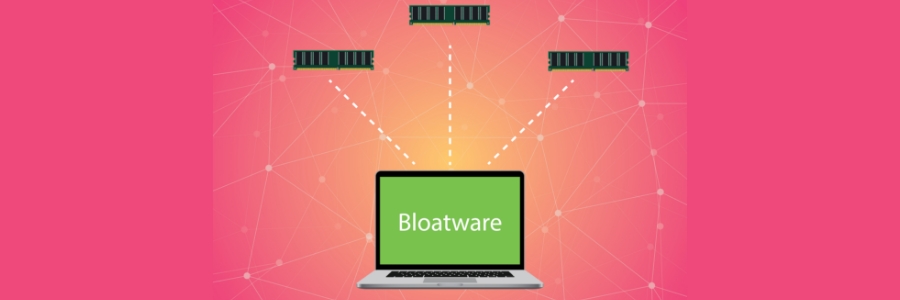
If you buy a new Windows 11 laptop or desktop, chances are it will come with pre-installed apps called bloatware. Bloatware can have a negative

Microsoft unveiled the first major upgrade for Windows 11 on September 20, 2022. Available in over 190 countries, Windows 11 version 22H2 comes with several

If you’re using Windows 11, you might have seen ads and notifications pop up in unusual places such as File Explorer or the Start menu.

Windows 11 comes with a lot of great features, but one of the best ones is that it’s highly customizable. So whether you’ve just upgraded